Orderlytics can connect to Shopify using your API Key and Password. Here’s how you can find your Shopify API key and password from the admin.
- Log in to your Shopify admin panel and go to “Apps” menu. Click on “Manage Apps”
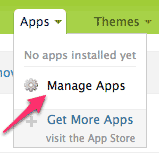
- At the end of your “Installed Applications” page, you will see a box that reads “Are you a developer interested in creating a private application for your shop?”. Click on the link there.
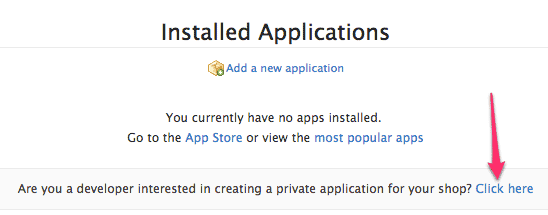
- If this is the first time you are visiting this page, click on “Generate new application” button.
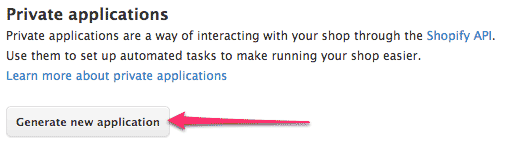
- This will create a new application (e.g. “tool – 1”) and show its API information.
- Orderlytics needs the first two pieces from API information – the API Key and API Password.
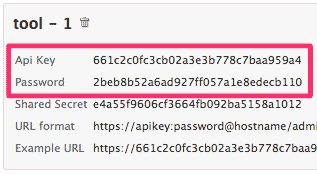
Save this information to place inside Orderlytics Fulfillment Account Configuration
